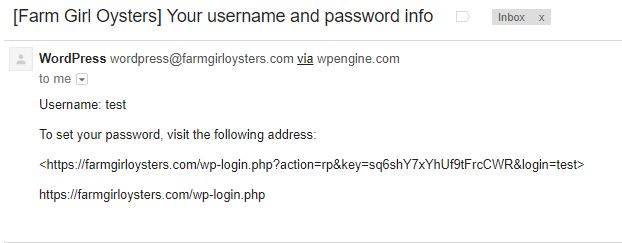After you submit your info for your new storefront and the setup fee has been completed, you will get a couple of emails.
Please look in your Inbox, Spam or other folders like Promotions or Social if you have gmail for the first email you will get:
1st email sent:
It will be sent from “Farm Girl Oysters Networking Stores”
The Subject line will say this: New Farm Girl Oysters Networking Stores Site: “Your actual store name you submitted”
This first email is your new username, password “temporary” and also the link to the login screen
The contents will look like this (password is not the same as yours) – If your’s says NA wait for the second email

The 2nd email sent:
It will be sent from: WordPress
And will have the Subject line as follows: [Farm Girl Oysters] Your username and password info
This email allows you to reset the password to a personalized password (If you want to change it. You can just keep the first auto-generated password if you would like)
The contents will look similar to this: